Crash your PC
Just click here – I know it is so tempting. BUT Do you trust what will happen next?
I did. And this is what happened….
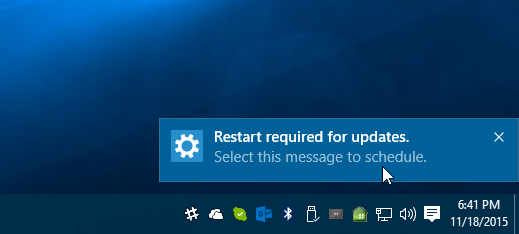
– Don’t worry Microsoft will break it good this time. No SafeMode, no automatic repair, oh and SFC won’t help either. You’ll have to run that reset install and lose all of your programs. And I tried the bcdedit to force it back to Windows 7 realm of safemode selection. bcdedit with legacy mode set- Did not help. Safemode was AWAL.
Yeah I tried this: bcdedit /set “{current}” bootmenupolicy legacy. And I got a text menu letting me select the Safemode – but it still did not boot me to a usable interface.
bcdedit with legacy mode set – Did not help. Safemode was AWAL.
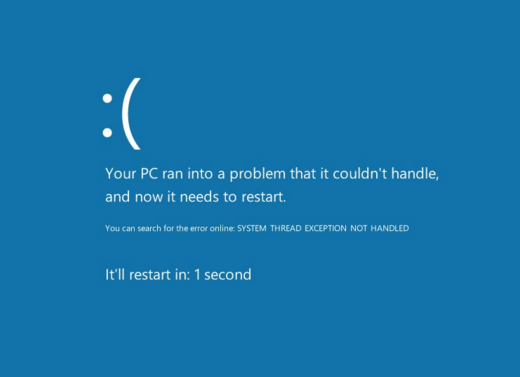
The command line – CLI – did work – But the oh so helpful BSOD error targeted no driver. hmm maybe it realy wasn’t a driver as I’m typing right now using the same PC post reset with the same drivers. Windows update your the blame.
/rant
.linux
Click below and read the full “change log” that MS refuses to publish.
See full story on Windows 10 New Cumulative Update KB3124263 Available Now
hmm, I guess the real story behind this mess is that I keep a few Home installs of Windows 10 around to play a bit closer to the fire than the Pro versions. These windows 10 home installs get updates sooner to “test” them for the businesses that eventually rely on it. The same businesses I work to support. So in the end I will have experienced first hand the mess Microsoft creates before it impacts my customers.

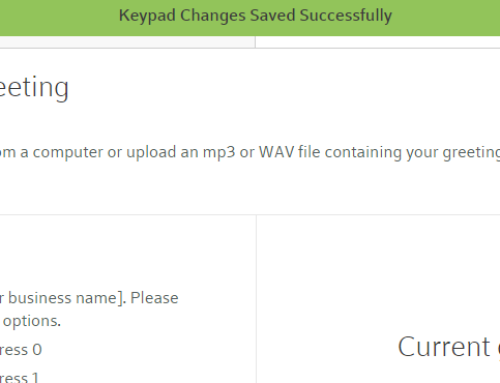
Leave A Comment
You must be logged in to post a comment.