Have a new user or need to migrate a user profile and need to change the folder name? Find the reg value and swap in a new name. Follow up with iCacls and recursively reset the permissions. Now you have a new user folder and no user info lost…
This will show you how to change your account name and change the user profile folder name of any user account, including the built-in Administrator account (if enabled), in Windows 7 without losing anything in that user account. This will affect the user account’s name for the C:Users(user-name)folder, Start Menu, Log on screen, Welcome screen, security permissions, etc……
Curated from User Profile Folder – Change User Account Folder Name


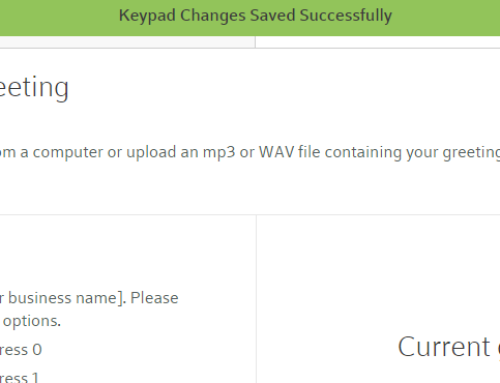
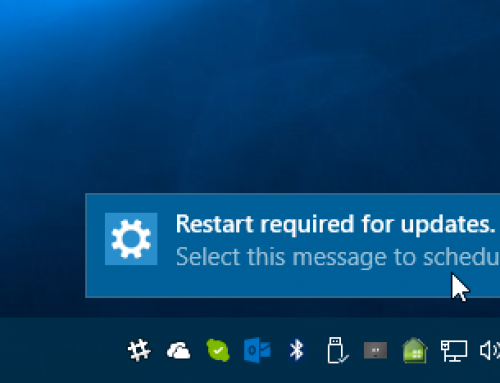
Leave A Comment
You must be logged in to post a comment.