You are all ready to update your Greeting for that old mailbox on Comcast Voice Edge. You don’t need to update the Keypad as all the extensions are the same.
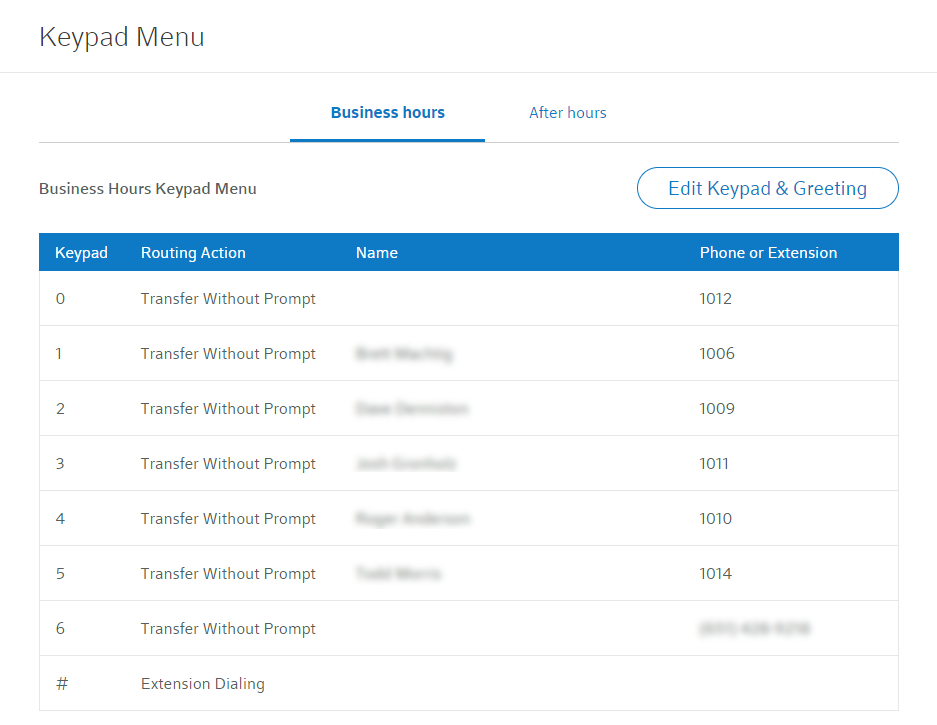
Well, you might run into this issue if your account was set up several years ago. In the past year or so Comcast updated their Voice Edge site to filter out potential emergency phone numbers that might slip into a forwarder or extension number. This presents a problem if your extensions were already set up, in use, known by all your customers and your number contains a sequence with the number one like this: ’11’ or this ‘1011’ and similar.
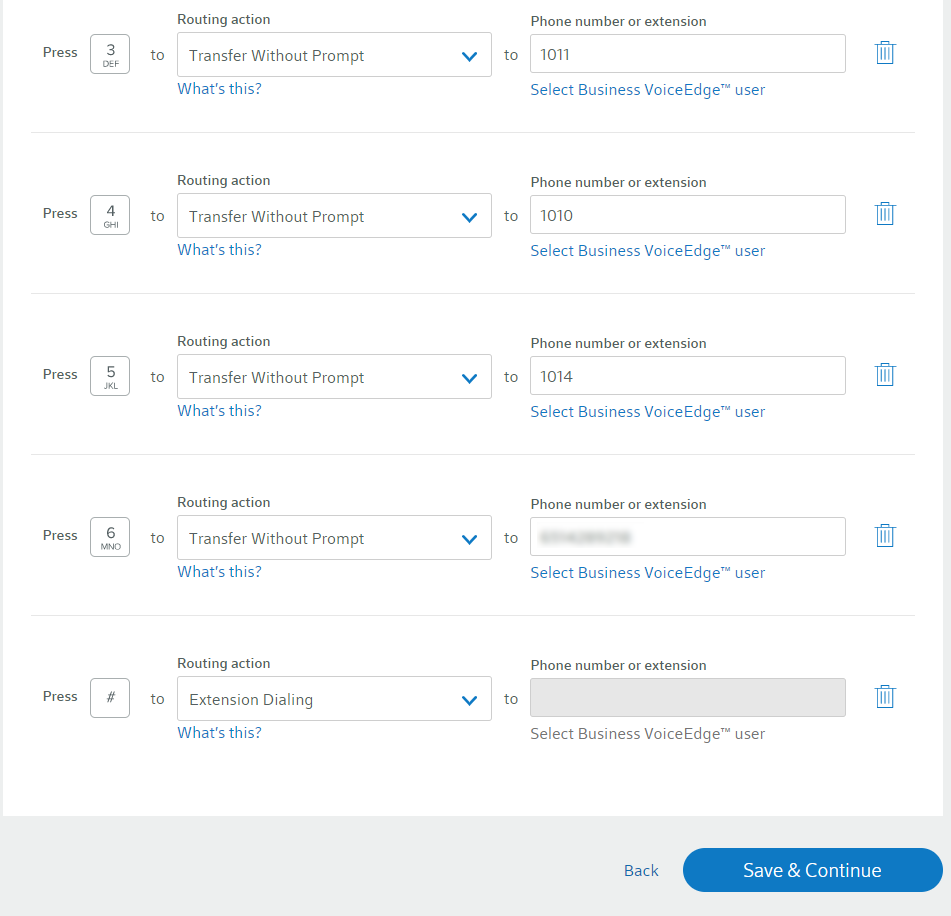
Now you find that Comcast in their brilliance of user interface and information architecture is not letting you access the voice greeting without first confirming and saving your extension keypad menu. And now they are filtering out your existing extension as an invalid number!
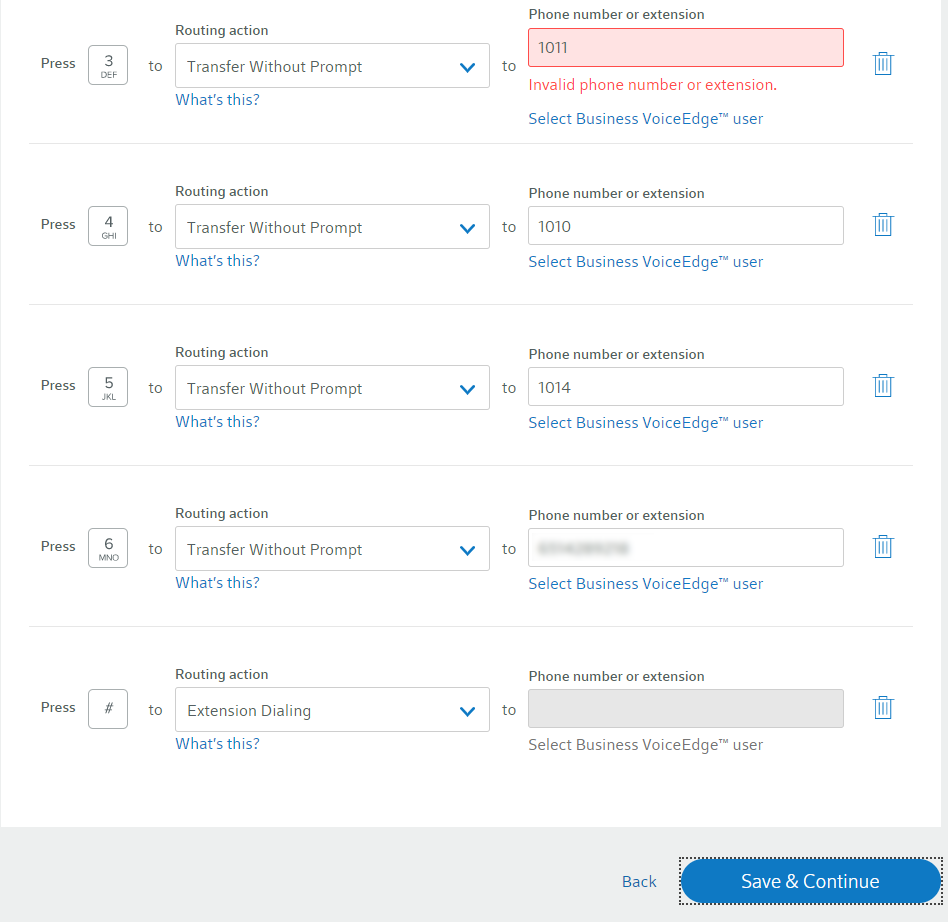
After an hour-long call on the phone with Comcast Business and many “high level” techs supposedly “fixing” it the Automated Attendant still refuses to save. Let’s do some digging. Right-clickon the input form field and click inspect.
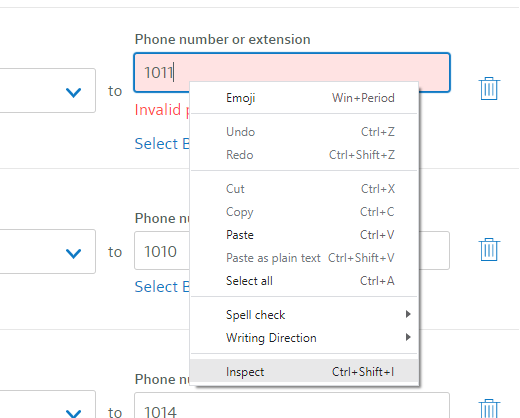
Look at the inline field verification. Hmm, looks like they are using a regex to search for the sequence “11” and flagging it.
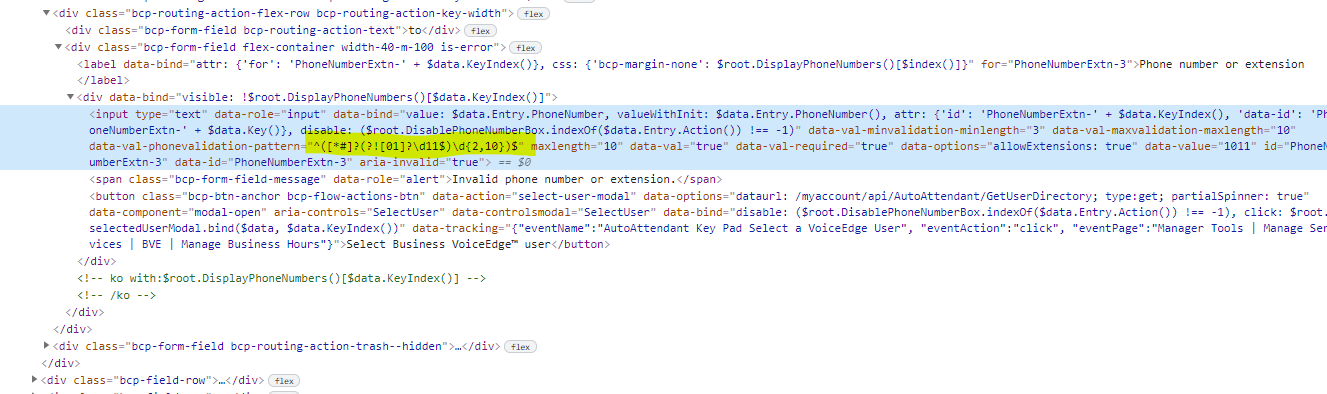
The easy way to get around this is to just remove the entire value for the data-val-phonevalidation-pattern. That’s right, the validation is all done client-side and you can bypass it. When you are done the value will be blank “” and the form will allow you to save.
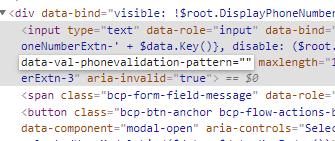
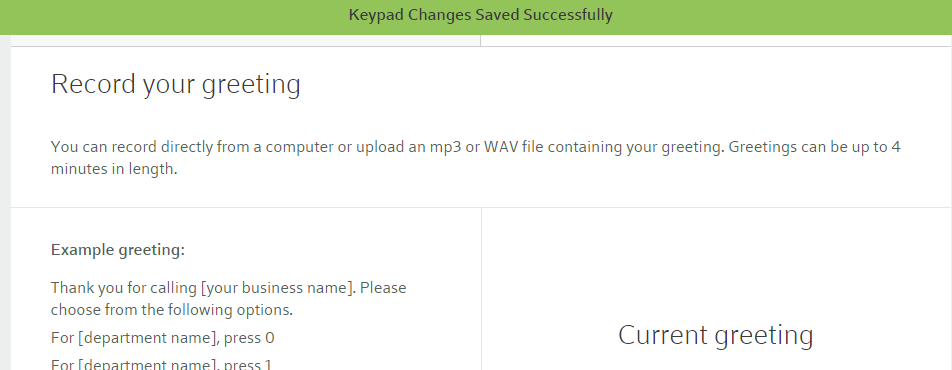
If you are curious a fun ‘reverse’ regex tool resides here: https://sanderlanghorstredhotminute.github.io/xeger/ Using the xeger tool you can visualize how this regular expression (regex) is filtering this sequence ’11’ from your phone extensions.
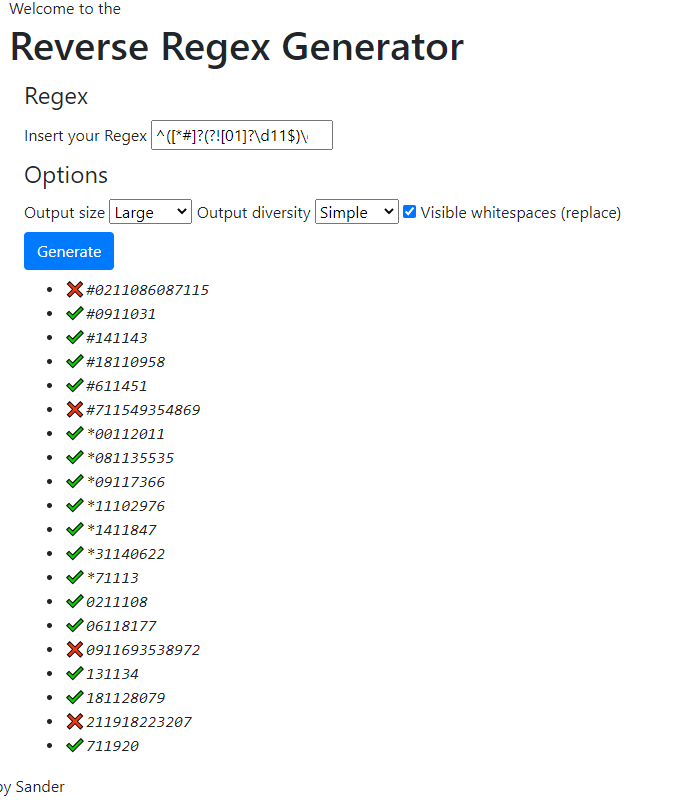
It was an interesting journey with this poorly designed website: https://business.comcast.com/ In the end, I can only hope that Comcast will fix this terrible interface otherwise we’ll start looking for a replacement service.
Jon

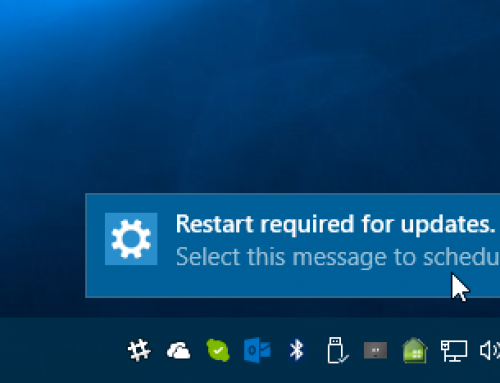
Leave A Comment
You must be logged in to post a comment.